step 1
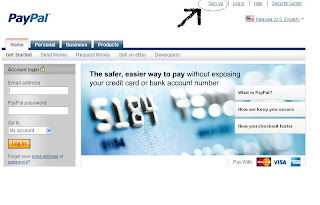 - click Creating Your Paypal at the left side bar
- click Creating Your Paypal at the left side barClick at sign up and proceed to next step
Step 2 - Choose premier account
Step 3 - Fill up all the form and click" i agree,create my account"Make sure all info is correct.
step 4- Upgrade account to premier account (procedure)
To upgrade your PayPal account from a Personal to a Premier or Business account so that you can begin accepting credit card payments, you'll need to sign in to PayPal and visit your account page. In the left column, click the Upgrade Account link and follow the instructions provided. You'll be able to choose which type of account you want and, if you choose a Business account, to enter your business information.
To upgrade from a Premier to a Business account, which will allow you to include your business name on your customers' credit card statements, sign in to PayPal and visit your account page. Click the Profile tab, then the Business Information link, and follow the instructions provided.
No comments:
Post a Comment